DataDome iOS Legacy SDK
Installation (Swift 5+ compiler)
CocoaPods
If you have Alamofire 5 installed and being used in your project, install the DataDomeSDK 1.x.18+ where x is your Xcode version (1.117.18 for Xcode 11.7 or 1.120.18 for Xcode 12.0 etc.)
platform :ios, '13.0'
use_frameworks!
pod 'DataDomeSDK', '~> 1.117.18'1 - Network Tracking & Captcha
We support 3 HTTP clients (please follow the links below to integrate DataDome with your client):
We also have provide manual integration (please refer to the link below):
- Manual Integration
(We strongly recommend using URLSession, Moya or Alamofire integration whenever possible.)
2 - Event Tracking
We provide 2 event tracking types:
- Touch screen tracking
- Custom event tracking
Touch Screen Event tracking
override func touchesBegan(_ touches: Set<UITouch>, with event: UIEvent?) {
dataDomeSdk?.handleTouchEvent(touches, offType: .down, inView: self.view)
}Custom event Tracking
// Use your sdk instance to log custom event
dataDomeSdk.logEvent(id: 123, message: "My event message", source: "The event source")Optional Settings
Using custom Accept header
By default, DataDome SDK overrides the default Accept header for each API call to JSON.
Please follow the 2 steps below to change this behavior:
1 - Inside the Mobile app
Set the parameter bypassAcceptHeader to true in your instance of the SDK:
override func viewDidLoad() {
super.viewDidLoad()
// Init
dataDomeSdk = DataDomeSDK(containerView: containerView, key: "Client_Side_Key", appVersion: appVersion, userAgent: useragent, bypassAcceptHeader: true)
// OR
datadomeSdk.bypassAcceptHeader = true
}2 - DataDome Dashboard
Force the response format inside the mobile app endpoint settings to JSON.
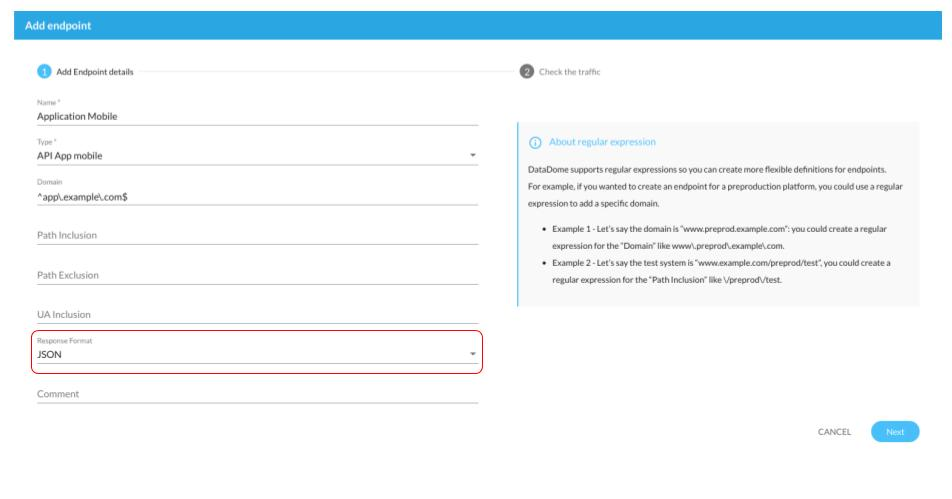
Updated 3 months ago
