Keycloak
Keycloak integration for Bot Protection
This integration guarantees the protection of Keycloak services through their supported reverse proxies.
Compatibility
This module has been tested and verified on Keycloak 25.
To be able to protect Keycloak, you need to have a reverse proxy in front of it.
DataDome can be integrated on any reverse proxies supported by Keycloak.
Prerequisites
- Set up DataDome for your Keycloak reverse proxy:
- The server-side key available in your DataDome dashboard
- The client-side key available in your DataDome dashboard
Configuration
- Configure the reverse proxy
Update your proxy's configuration file to expose the recommended paths.
Refer to your proxy's documentation on how to protect specific paths. - Create your custom theme
This theme will allow you to inject the JavaScript Tag in theAccountsandLogintheme of your Keycloak instance.
Name the new custom thememytheme.
cd keycloak-*/
mkdir -p themes/datadome/account/resources/js
touch themes/datadome/account/resources/js/script.js
touch themes/datadome/account/theme.properties
mkdir -p themes/datadome/login/resources/js
touch themes/datadome/login/resources/js/script.js
touch themes/datadome/login/theme.properties- Inject the JavaScript Tag
Fill thescript.jsfiles with the given code:
window.ddjskey = 'DATADOME_CLIENT_SIDE_KEY';
var script = document.createElement('script');
// URL used to download the JS Tag (change default for 1rst party tag).
script.src = 'https://js.datadome.co/tags.js';
script.async = true;
script.type = 'text/javascript';
document.head.prepend(script);Replace the DATADOME_CLIENT_SIDE_KEY value with your client-side key.
- Define the properties of your themes
Update both of thetheme.propertiesfiles to extends the default theme.
parent=keycloak.v3
import=common/keycloak
scripts=js/script.jsparent=keycloak
import=common/keycloak
scripts=js/script.js
Theme to extendThe theme to extend in the
parentfield can differ between theme types and Keycloak versions.Refer to the official documentation and Keycloak release notes to extend the correct theme.
- Restart Keycloak
The goal is to load the new theme inside Keycloak. - Use your custom theme
Connect to the admin console of your Keycloak service.
Change the account and login theme to use in your Realm settings, and save your changes.
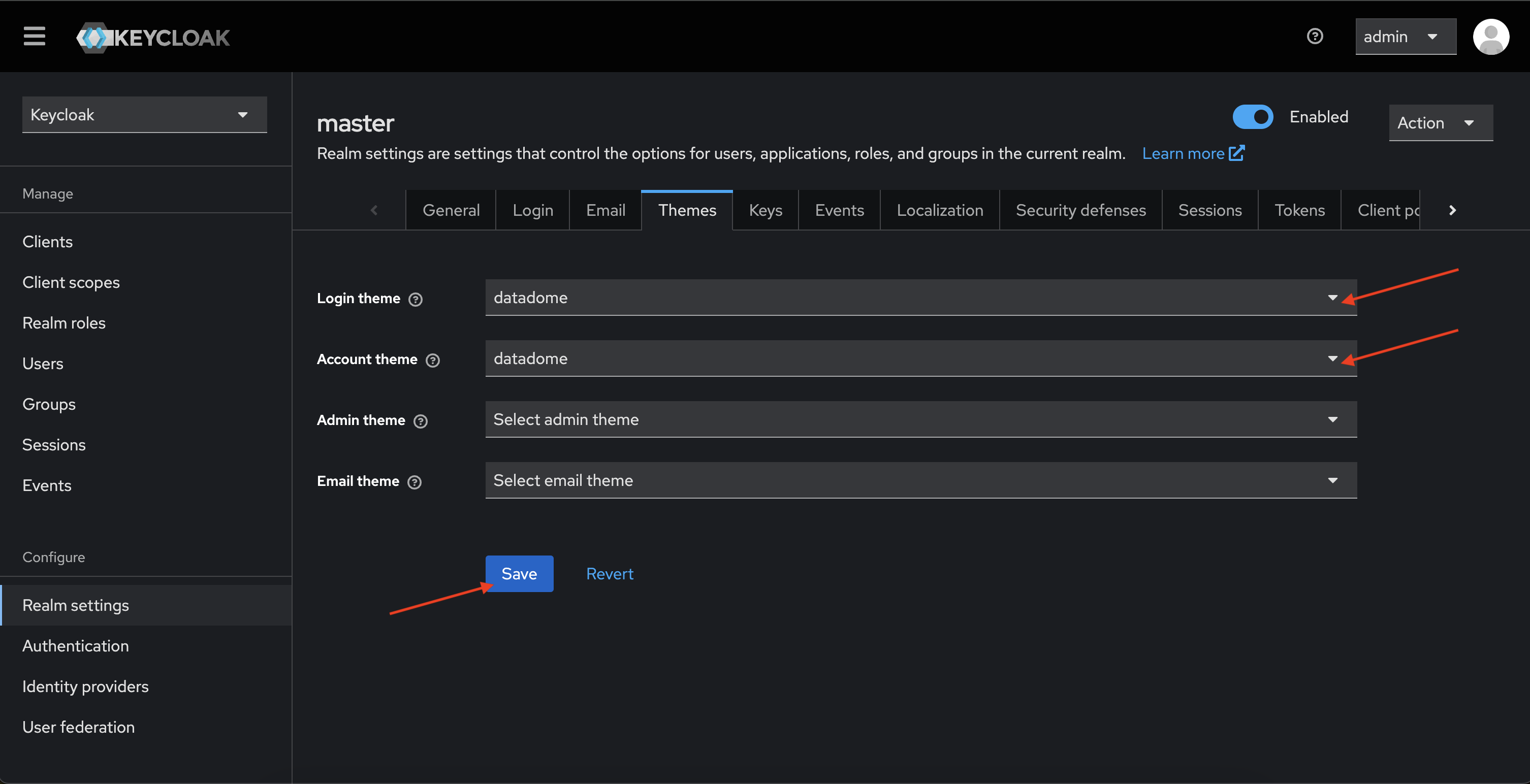
- Update the Content-Security-Policy
Addgeo.captcha-delivery.comin theframe-srcto allow our response pages to be loaded from an<iframe>element when a request is challenged.
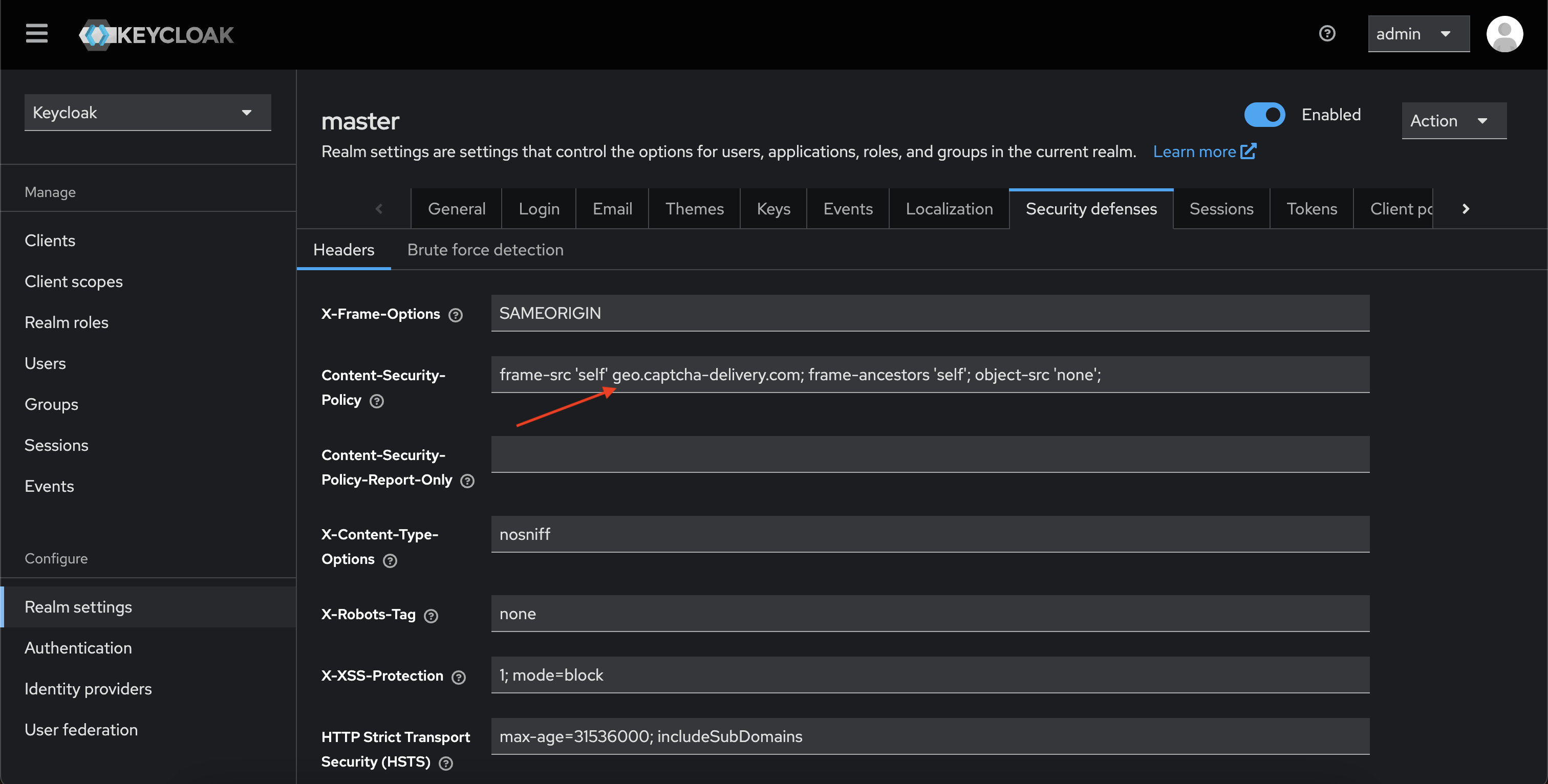
Change the Content-Security-Policy value
- Restart your reverse proxy service
Congratulations! Your Keycloak service is now protected by DataDome.
FAQ
Where can I find a demo for this integration?
We provide a docker-compose project with the setup and the configuration to help you set up the protection of your Keycloak instance with DataDome.
Updated 3 months ago
