Cloudflare App to Workers migration guide
This guide will help you transition from the DataDome App to the latest version of our Worker.
Migrate from the Cloudflare App
Effective January 15th, 2025, Cloudflare Marketplace will be deprecated. Consequently, the deployment of new apps, including DataDome App, is no longer available.
Already installed AppsCloudflare will be contacting each customer with the DataDome app installed directly to inform of the change. Extensions could be granted if requested.
In order to protect new traffic with DataDome and keep the integration up-to-date, integrate with Cloudflare Workers.
Cloudflare planDepending on your Cloudflare contract, requests going through Cloudflare Workers might generate additional costs.
- In the Cloudflare console of your website, go to the Apps section and click on Your Installed Apps.
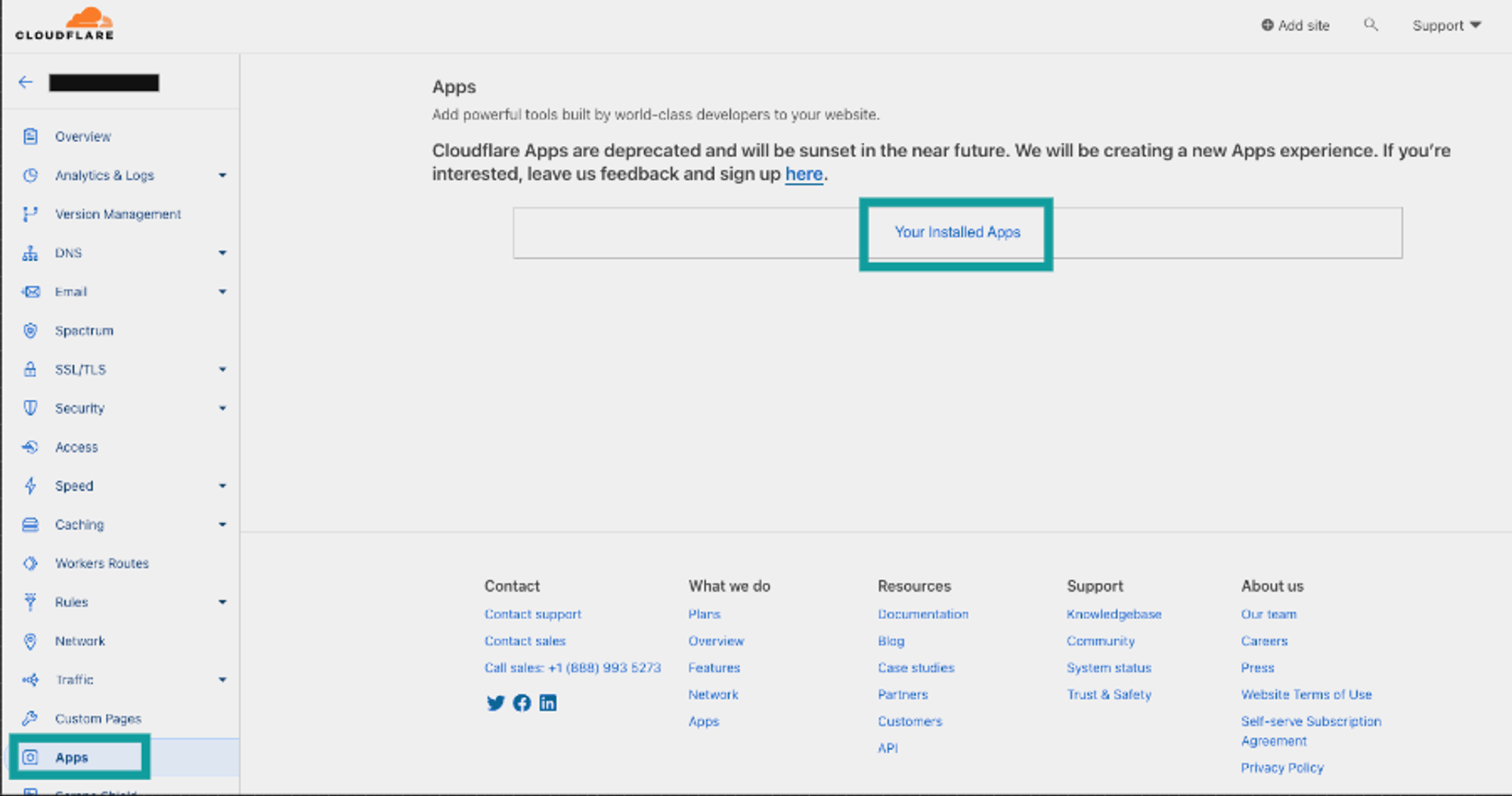
Apps panel.
- Go to the DataDome App, click on Edit Install.
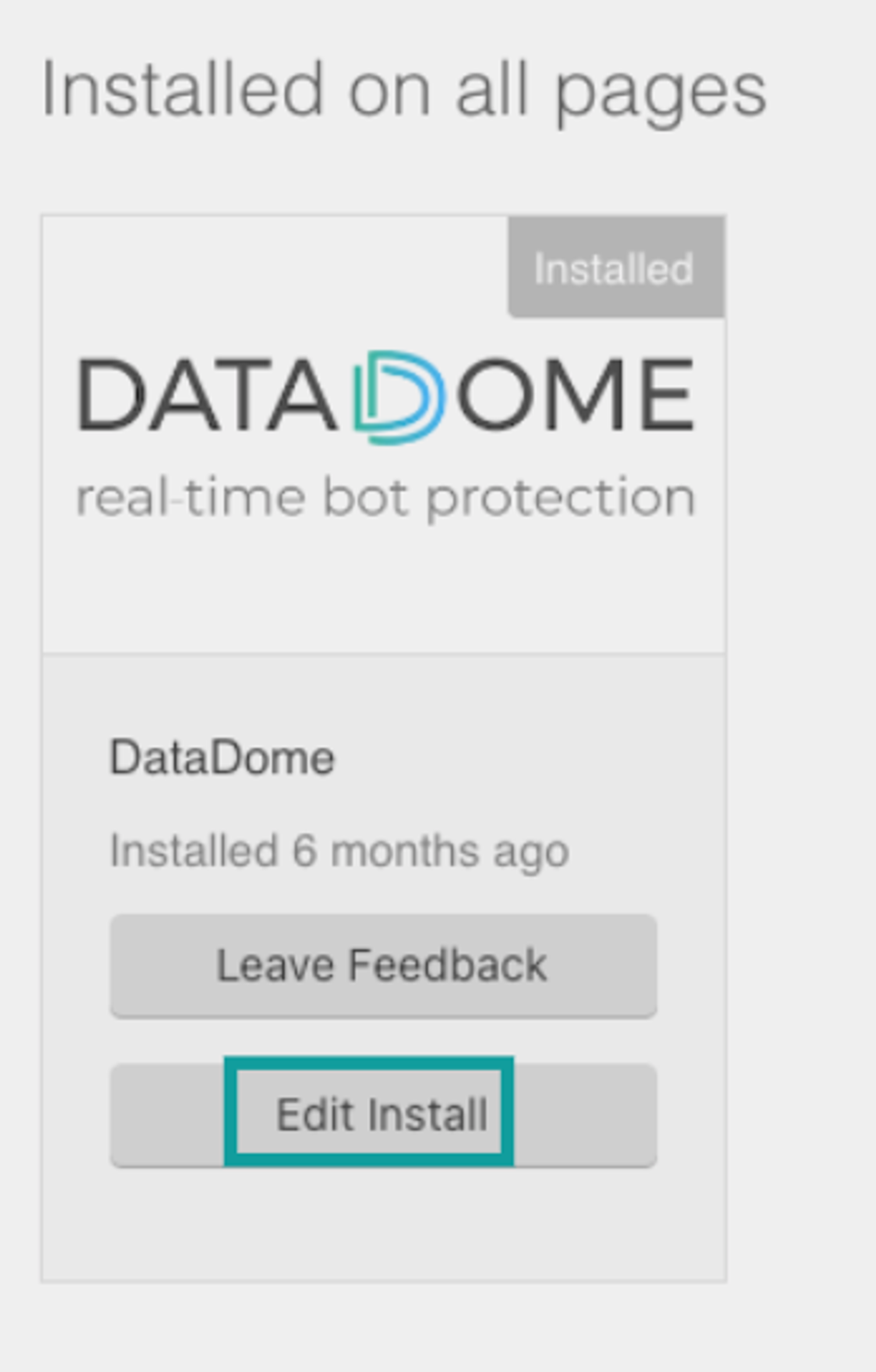
Edit DataDome App.
- Keep the currently active DataDome settings to reuse them in the Workers integration. These options are listed below.
| Name in App | Name in Worker |
|---|---|
| Server-side key | DATADOME_LICENSE_KEY |
| DataDome timeout | DATADOME_TIMEOUT |
| URI inclusion regex for Server-side detection | DATADOME_URI_REGEX |
| Hostname exclusion regex for Server-side detection | Is now set inside Worker's Triggers -> Custom Domains |
| URL inclusion regex for Server-side detection | DATADOME_URL_REGEX |
| Static assets URI exclusion regex for Server-side detection | DATADOME_URI_REGEX_EXCLUSION |
| URL exclusion regex for Server-side detection | DATADOME_URL_REGEX_EXCLUSION |
| IPs exclusion for server-side detection | DATADOME_IP_FILTERING |
| Enable DataDome debug by logging in headers | DATADOME_ENABLE_DEBUGGING |
| Enable support for graphql | DATADOME_ENABLE_GRAPHQL_SUPPORT |
| Client-side key | DATADOME_JS_KEY |
| Client-side tag URL | DATADOME_JS_URL |
| Client-side endpoint URL | DATADOME_JS_ENDPOINT |
| Client-side advanced options | DATADOME_JS_TAG_OPTIONS |
| Hostname exclusion regex for Client-side detection | Is now set inside Worker's Triggers -> Custom Domains |
| URI exclusion regex for Client-side detection | DATADOME_JS_URI_REGEX_EXCLUSION |
| URL inclusion regex for Client-side detection | DATADOME_JS_URL_REGEX |
| URL exclusion regex for Client-side detection | DATADOME_JS_URL_REGEX_EXCLUSION |
- Follow our documentation to install DataDome inside a Worker with these setup:
- Configure the Worker using the values you stored in step 3.
- Trigger the Worker on a specific route without a lot of traffic.
- Contact our support team to schedule a meeting so that the next steps are done in live.
- Check that this route is indeed protected by the DataDome Worker.
- Update the Worker's route to match all your traffic.
- Go back to the App editor and click on Uninstall.
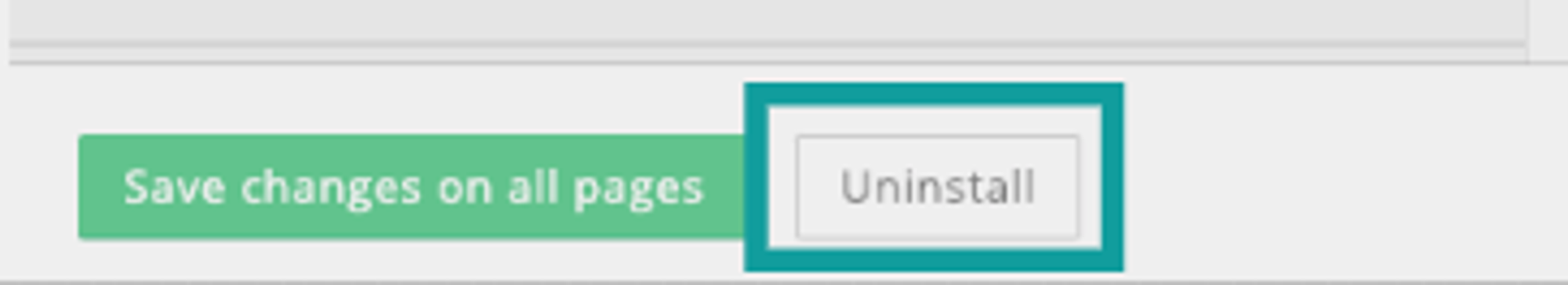
Uninstall the App.
- Make sure that you receive your traffic on the Dashboard.
Congrats! You migrated from the DataDome Cloudflare App to DataDome Worker!
Updated 3 months ago
