Logs of the iOS SDKs
How to read them and how to share them with us.
Starting with the version 3.2.2 of our iOS SDKs, we are using OSLog.
If you are not yet familiar with OSLog, you can learn more from the official documentation
Compatibility
On devices running iOS 14 or newer, logs will be written with OSLog. For older version, we will keep writing logs via prints statements.
This means that starting with iOS 14, the setLogLevel method will have no effect anymore and all logs will be displayed in your dev console.
Starting with Xcode 15, you will be able to filter out the logs generated by third party dependencies from the Xcode console.
Filtering the logs
The Xcode 15 console comes with filtering options built in. You can use them to hide our logs when you don't need them. To do this, simply right click on one of our log entry. Then select Hide Similar Items > Subsystem 'co.datadome.sdk'
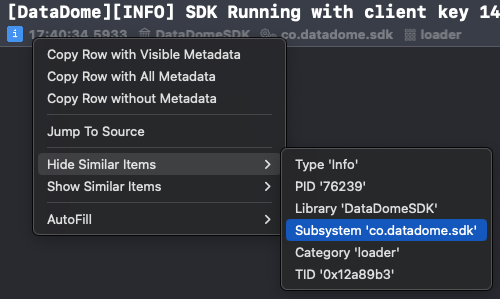
The Console app
macOS comes with a pre-installed app called Console
This app will let you listen to every logs generated via OSLog by every systems running on your machine or attached devices.
To learn more about the Console app and how to use it, please refer to the official guide
Exporting the logs
In addition, the Console app lets you extract logs and reports to share them. Please follow this guide to extract and share the logs generated by one of our SDKs when you encounter an issue.
Updated 3 months ago
