Audit Trail
Learn how the Audit Trail feature works
ExportYou must select only one user to export all the trails. Exporting all trails for more than one user at once is not supported.
DataDome offers a 2-year retention data Audit Trail accessible in a few clicks in the Management section for Enterprise plans only.
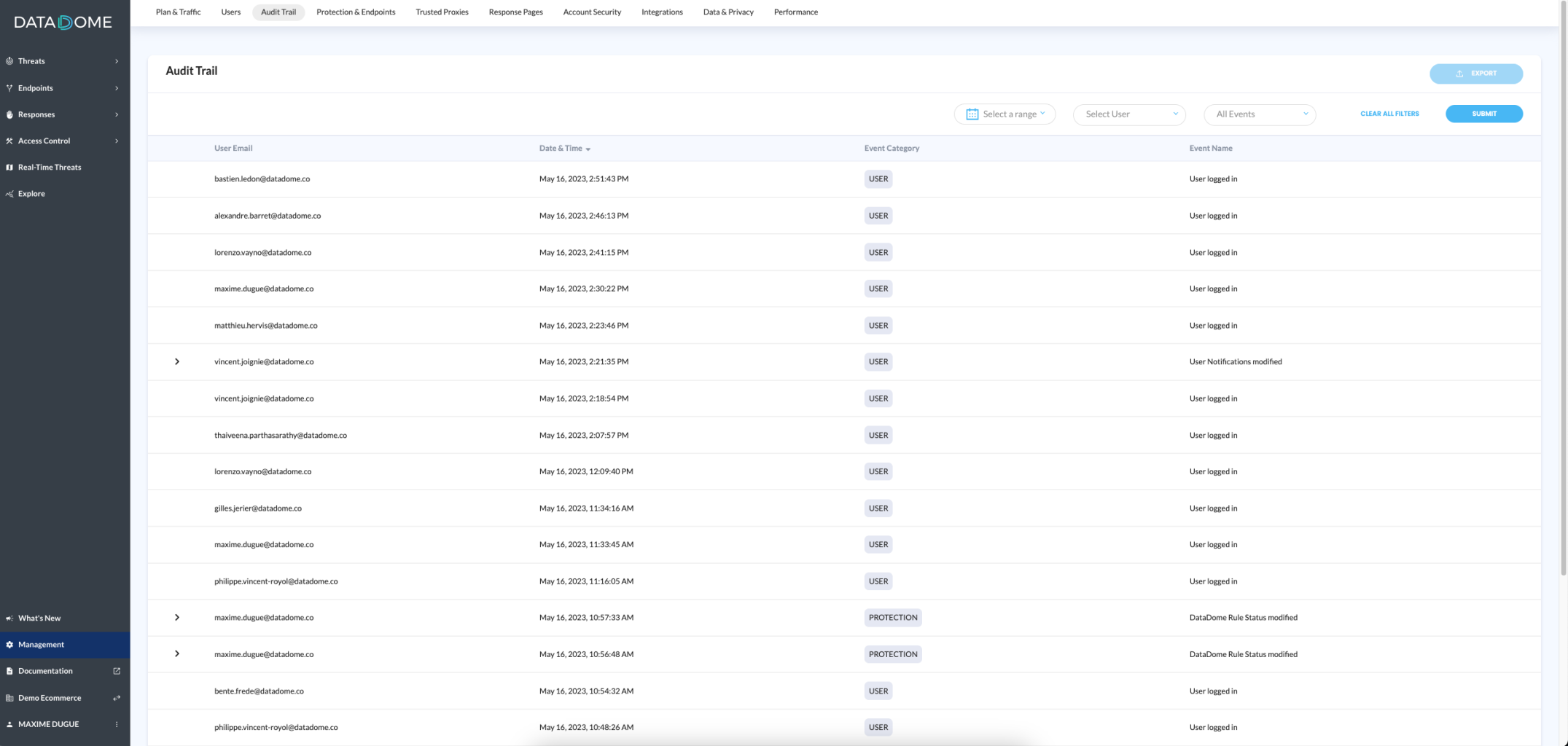
With your admin user account, just go on the Management section and then select the Audit Trail tab to access it.
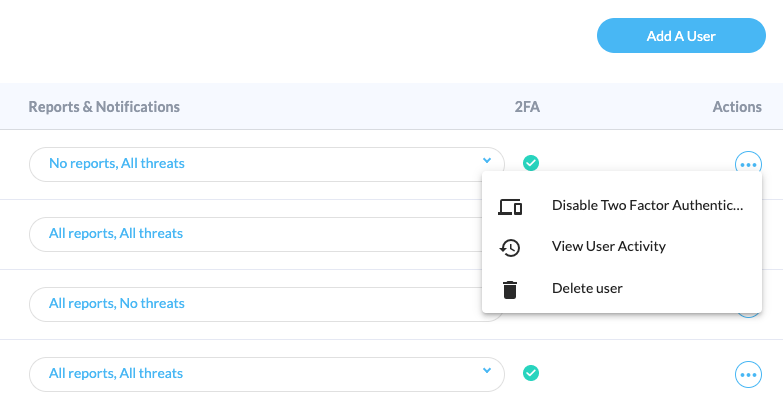
You also can also access it through the user management panel.
The Audit Trail includes information on the following activity:
User
- User logged in
- User deleted
- User role modified
- User 2FA disabled
- User Notifications modified
- User Reports modified
- New user invited
Endpoint
- New endpoint added
- Endpoint order modified
- Endpoint details updated
- Endpoint Protection modified
- Endpoint Detection modified
- Endpoint deleted
Protection
- Global protection status modified
- DataDome Rule response modified
- DataDome Rule Status modified
Custom Rule
- Custom rule created
- Custom rule updated
- Custom rule deleted
- Custom rule status modified
Proxy Config
- Proxy added
- Proxy updated
- Proxy deleted
Response Pages
- Response page domain added
- Captcha provider updated
- Response page modified
Security
- IP restriction added
- IP restriction updated
- IP restriction enablement
- 2FA enablement
- Security emails notification enablement
Integrations
- Webhook added
- Webhook updated
- Webhook deleted
- Log enrichment enablement
- Javascript tag added
Data & Privacy
- Data retention setting modified
- Cookie lifetime setting modified
- Data retention & Cookie lifetime setting modified
Updated 5 days ago
