Threat requests reports
Description of the report emails
Get insights about your threat traffic at a glance.
Reports' frequencies are as follows:
- Weekly report: each Friday at 8:00 am
- Daily report: each day at 8:00 am
Please find the below definitions of each section compiled in the traffic report.
Protection status
This section provides a global view of your configuration, if the global protection is activated or not, and the number of endpoints that are unprotected, if any.
Please note that this information is computed just before sending the email.
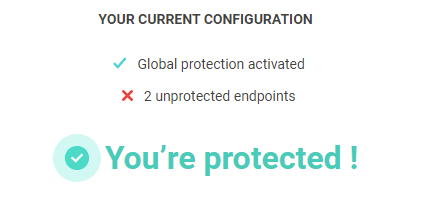
Threat requests
The "total threat requests" represents the sum of the requests of any threats. Here the insight indicates that there's a growth of 17.4% compared to the last day or the last week.
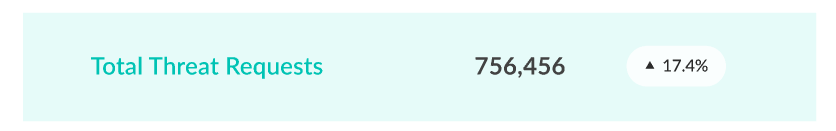
Here all the requests are broken down by different threats with the same percentage insight as above.
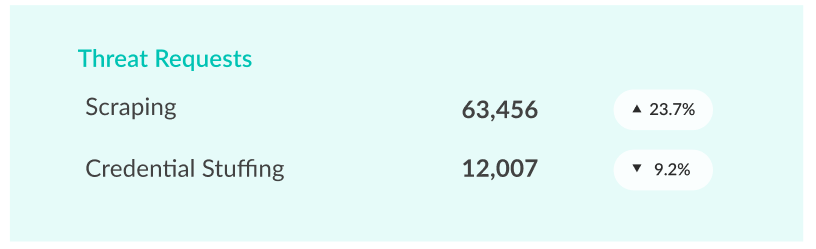
Protection coverage
It means that we're protecting 100% of the requests coming on your configured endpoints.
ValueIf the value of the Protection Coverage is not 100%, it could mean that:
- the global protection is not activated
- one or more endpoint are not protected
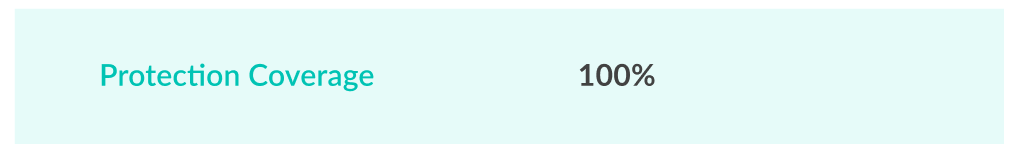
Attacks
This section shows the number of attacks that have been blocked since the last sent report.
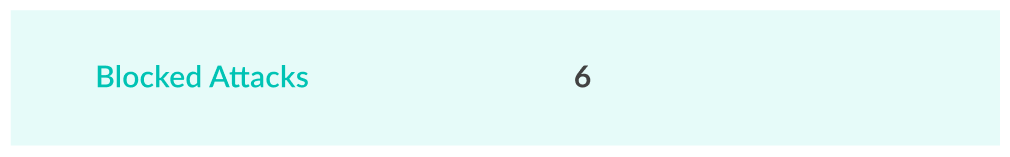
Unblocked AttacksIf you see this section appearing, it could mean that:
- the global protection is not activated
- one or more endpoint are not protected
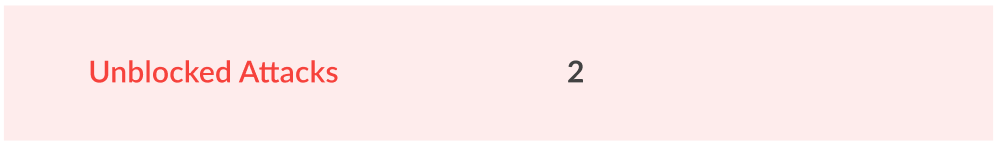
Updated 3 months ago
