SDK integration for account update
DataDome Account Protect detects account takeover threats and protects you against them
Account Protect can be integrated into your backend through SDK packages available on multiple platforms.
Prerequisites for Account ProtectAccount Protect is separate from Bot Protect and is not available on your account by default.
Please contact your account manager to enable it.This service requires a dedicated API key, which will be available on your dashboard once it is enabled.
Main concepts
DataDome Account Protect monitors all profile update attempts and evaluates their legitimacy in real time. By analyzing behavioral and contextual signals, DataDome can recommend whether to allow or block the update—helping prevent unauthorized changes to sensitive account information.
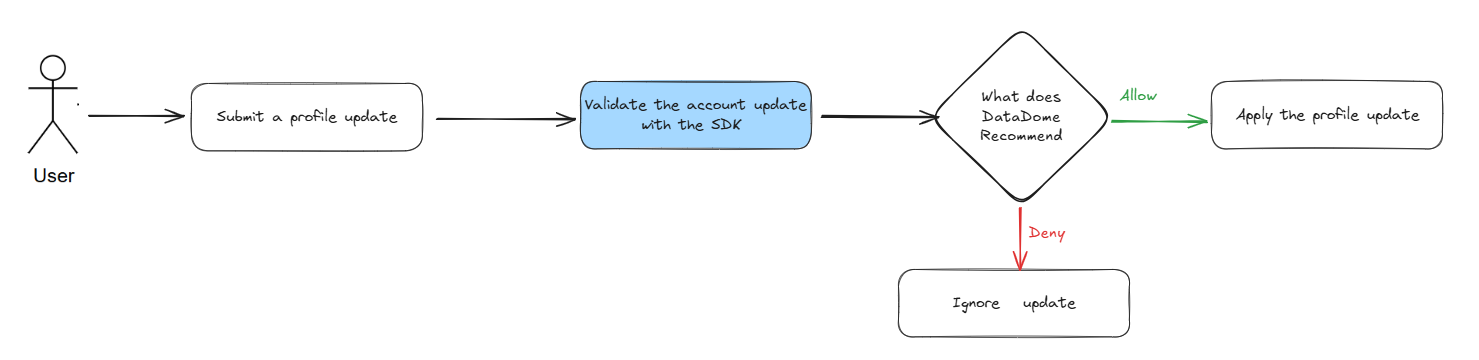
Overview of the implementation flow for an account update.
Installation
The Account Protect SDK is distributed on multiple platforms:
- Maven package for Java 11+ and Spring Boot 2.x
- Maven package for Java 17+ and Spring Boot 3.x - compatible with Scala 2.12+
- Npm package for Node.js 14 or newer
- NuGet package for .NET 6
- Packagist package for Symfony PHP (8.1+) applications
- Packagist package for Laravel PHP (8.1+) applications
- Pypi package for Python 3.8 +
- Ruby gem for Ruby 3.2+
- Go package for Go 1.18+
You can use one of the commands below to install the relevant package for your application:
npm i @datadome/fraud-sdk-nodedotnet add package DataDome.AspNetCore.Fraud.SDK<!-- insert in the pom.xml file of the project -->
<dependency>
<groupId>co.datadome.fraud</groupId>
<artifactId>fraud-sdk-java</artifactId>
<!-- <version>1.0.1</version> --> <!-- compatible with Spring Boot 2.x -->
<version>2.3.0</version> <!-- compatible with Spring Boot 3.x -->
</dependency>libraryDependencies += "co.datadome.fraud" % "fraud-sdk-java" % "2.2.1"pip install datadome-fraud-sdk-pythoncomposer require datadome/fraud-sdk-symfony# 1. add `datadome/fraud-sdk-laravel` to your project
composer require datadome/fraud-sdk-laravel
# 2. Generate an autoloader
composer dump-autoload
# 3. Edit `config/app.php` to add `DataDomeServiceProvider`
# config/app.php
use DataDome\FraudSdkLaravel\Providers\DataDomeServiceProvider;
[...]
'providers' => ServiceProvider::defaultProviders()->merge([
[...]
DataDomeServiceProvider::class
# 4. publish `datadome.php` in the `config` folder
php artisan vendor:publishgem install datadome_fraud_sdk_rubygo get github.com/datadome/fraud-sdk-go-packageUsage
Using the Account Protect SDK requires changes in your application to send signals regarding account updates and handle the recommendations provided by DataDome's Account Protect API.
Example for an Account Update event
package main
import (
"log"
"net/http"
"time"
dd "github.com/datadome/fraud-sdk-go"
)
func accountHandler(client *dd.Client) http.HandlerFunc {
return func(w http.ResponseWriter, r *http.Request) {
if r.Method == http.MethodPut {
// Address field
name := "Élysée Palace"
line1 := "55 Rue du Faubourg Saint-Honoré"
line2 := "2nd floor"
city := "Paris"
countryCode := "FR"
regionCode := "75"
zipCode := "75008"
userAddress := dd.Address{
City: &city,
CountryCode: &countryCode,
Line1: &line1,
Line2: &line2,
Name: &name,
RegionCode: ®ionCode,
ZipCode: &zipCode,
}
// Authentication field
authenticationMode := dd.Password
authenticationSocialProvider := dd.Google
authenticationType := dd.Social
authentication := dd.Authentication{
Mode: &authenticationMode,
SocialProvider: &authenticationSocialProvider,
Type: &authenticationType,
}
// User field
createdAt := time.Now().Format(time.RFC3339)
firstName := "Data"
lastName := "Dome"
title := "mr"
phone := "+33978787878"
email := "[email protected]"
paymentMethodUpdated := true
displayName := "DataDome 🤖"
description := "Some Description / Некоторое описание"
user := dd.User{
ID: "fake_user_id",
Address: &userAddress,
CreatedAt: &createdAt,
Email: &email,
FirstName: &firstName,
LastName: &lastName,
Phone: &phone,
Title: &title,
DisplayName: &displayName,
Description: &description,
ExternalURLs: &[]string{
"https://example.org/external1",
"https://example.org/external2",
"https://example.org/external3",
},
PictureURLs: &[]string{
"https://example.org/image1.png",
"https://example.org/image2.png",
"https://example.org/image3.png",
},
PaymentMethodUpdated: &paymentMethodUpdated,
}
// Session field
sessionId := "fake_session_id"
session := dd.Session{
ID: &sessionId,
CreatedAt: &createdAt,
}
validate, err := client.Validate(r, dd.NewAccountUpdateEvent(
email,
dd.AccountUpdateWithAuthentication(authentication),
dd.AccountUpdateWithUser(user),
dd.AccountUpdateWithSession(session),
))
if err != nil {
log.Printf("error during validation: %v\n", err)
}
if validate.Action == dd.Allow {
w.WriteHeader(http.StatusOK)
return
} else {
// Business Logic here
// MFA
// Challenge
// Notification email
// temporarly lock account
http.Error(w, "failed", http.StatusForbidden)
return
}
} else {
http.Error(w, "Method not allowed", http.StatusMethodNotAllowed)
}
}
}
func main() {
client, _ := dd.NewClient("FRAUD_API_KEY")
mux := http.NewServeMux()
mux.HandleFunc("/account", accountHandler(client))
_ = http.ListenAndServe(":8080", mux)
}const datadomeClient = new DataDome("FraudAPIKey");
app.put('/account', async function (req, res) {
const emailAccount = req.body.email;
const session = { id: 'sessionId', createdAt: new Date() };
const userAddress = {
name: 'HQ',
line1: '22 rue de la Michodiere',
line2: '2nd floor',
city: 'Paris',
countryCode: 'FR',
country: 'France',
regionCode: '75',
zipCode: '75002'
};
const user = {
id: 'userId',
title: 'mrs',
firstName: 'Data',
lastName: 'Dome',
createdAt: new Date(),
phone: '+33978787878',
email: emailAccount,
address: userAddress,
displayName: 'DataDome 🤖',
description: 'Some Description',
externalUrls: [
'https://example.org/external1',
'https://example.org/external2',
'https://example.org/external3',
],
pictureUrls: [
'https://example.org/image1.png',
'https://example.org/image2.png',
'https://example.org/image3.png',
],
};
const authentication: Authentication = {
socialProvider: 'google',
type: 'social',
mode: 'password',
};
const accountUpdateEvent = new AccountUpdateEvent({
account: emailAccount,
authentication,
session,
user,
});
const datadomeResponse = await datadomeClient.validate(req, accountUpdateEvent);
if (datadomeResponse?.action == ResponseAction.ALLOW) {
// Process update of the account
res.status(200).send(`Successfully updated user ${req.body.email}`);
} else {
res.status(401).send(`Access denied [by DD] ! ${datadomeResponse?.reasons[0]}`);
}
});
// 5. Use it in the registration endpoint of registration controller
@PutMapping(path = "/account")
public ResponseEntity<?> accountUpdate(ServletRequest request, User user) {
User.Builder userBuilder = co.datadome.fraud.model.User.newBuilder();
userBuilder.id("user_id")
.title(Title.MR)
.email(userform.user.get("email"))
.description("Some Description / Некоторое описание")
.displayName("DataDome \uD83E\uDD16")
.firstName("Data")
.lastName("Dome")
.phone("+33978787878")
.paymentMethodUpdated(true)
.pictureUrls(new String[]{"https://example.org/image1.png",
"https://example.org/image2.png",
"https://example.org/image3.png"})
.externalUrls(new String[]{"https://example.org/external1",
"https://example.org/external2",
"https://example.org/external3"})
.address(Address.newBuilder()
.name("Élysée Palace")
.line1("55 Rue du Faubourg Saint-Honoré")
.line2("2nd floor")
.city("Paris")
.countryCode("FR")
.country("France")
.regionCode("75")
.zipCode("75008")
.build())
;
DataDomeResponse result = this.dataDomeFraudService.validate(request,
AccountUpdateEvent.newBuilder(userBuilder.build())
.account(userform.user.get("email"))
.authentication(
Authentication.newBuilder()
.socialProvider(SocialProvider.GOOGLE)
.mode(AuthenticationMode.PASSWORD)
.type(AuthenticationType.SOCIAL)
.build())
.session(Session.newBuilder()
.id("session_id")
.build())
.build()
);
logger.info(result);
if (result.isAllowed()) {
return new ResponseEntity<>(HttpStatus.OK);
} else {
return new ResponseEntity<>(HttpStatus.FORBIDDEN);
}
}# Build the user object
user = DataDomeUser.new(
id: "user_id",
title: DataDomeTitle::MR,
email: params[:user][:email],
description: "Some Description / Некоторое описание",
display_name: "DataDome 🤖",
first_name: "Data",
last_name: "Dome",
phone: "+33978787878",
payment_method_updated: true,
picture_urls: [
"https://example.org/image1.png",
"https://example.org/image2.png",
"https://example.org/image3.png"
],
external_urls: [
"https://example.org/external1",
"https://example.org/external2",
"https://example.org/external3"
],
address: DataDomeAddress.new(
name: "Élysée Palace",
line1: "55 Rue du Faubourg Saint-Honoré",
line2: "2nd floor",
city: "Paris",
country_code: "FR",
region_code: "75",
zip_code: "75008"
)
)
# Create authentication object
authentication = DataDomeAuthentication.new(
social_provider: DataDomeSocialProvider::GOOGLE,
mode: DataDomeAuthenticationMode::PASSWORD,
type: DataDomeAuthenticationType::SOCIAL
)
# Create session object
session = DataDomeSession.new(id: "session_id")
# Create the account update event
event = DataDomeAccountUpdateEvent.new(
account: params[:user][:email],
user: user,
authentication: authentication,
session: session
)
# Build request headers from HTTP request
datadome_headers = DataDomeHeaders.new
datadome_headers.build_from_http_request(request)
datadome_request = DataDomeRequest.new(datadome_headers)
# Validate with DataDome
result = @datadome.validate(request: datadome_request, event: event)
Rails.logger.info("DataDome Response: #{result}")
if result.action == DataDomeResponseAction::ALLOW
render json: { message: "Account updated successfully" }, status: :ok
else
render json: {
error: "Access denied",
action: result.action,
score: result.score,
event_id: result.event_id
}, status: :forbidden
end
[Route("AccountUpdate")]
[HttpPost]
public async Task<IActionResult> AccountUpdate([FromForm] AccountUpdate account)
{
if (_authenticationService.ValidateAccountUpdate(account))
{
var session = new Session()
{
Id = Guid.NewGuid().ToString("D"),
CreatedAt = DateTime.UtcNow,
};
var user = new User()
{
Id = account.Email,
FirstName = account.Name,
DisplayName = account.Name,
Description = "User description",
PictureUrls = new[] { "https://example.com/profile.jpg" },
ExternalUrls = new[] { "https://example.com" },
PaymentMethodUpdated = false,
};
var AccountUpdateEvent = new AccountUpdateEvent(account.Email, session, user);
var ddResponse = await _dataDome.Validate(Request, AccountUpdateEvent);
if (ddResponse.ResponseAction == ResponseAction.Allow)
{
_authenticationService.AccountUpdate(account);
TempData["SuccessMessage"] = "Account updated successfully!";
}
else
{
// Business logic here
}
} else {
await _dataDome.Collect(
Request,
new AccountUpdateEvent(
account.Email,
new Session()
{
Id = Guid.NewGuid().ToString("D"),
CreatedAt = DateTime.UtcNow,
},
new User()
{
Id = account.Email,
FirstName = account.Name,
DisplayName = account.DisplayName,
Description = "User description",
PictureUrls = new[] { "https://example.com/profile.jpg" },
ExternalUrls = new[] { "https://example.com" },
PaymentMethodUpdated = false,
},
new Authentication()
{
Mode = AuthenticationMode.Password,
SocialProvider = AuthenticationSocialProvider.Google,
Type = AuthenticationType.Local
}
)
);
TempData["ErrorMessage"] = "User not found or incorrect password.";
}API Reference
AccountUpdateEvent
AccountUpdateEventThe SDK exposes methods to validate account updates that require a AccountUpdateEvent instance to be sent to the Account Protect API along with the client request itself.
Properties available for this event type are listed below:
Name | Description | Default value | Possible values | Optional |
|---|---|---|---|---|
account | The unique account identifier used for the login attempt | Any string value. | No | |
authentication.mode | Authentication mode | biometric, mail mfa, otp, password, other | Yes | |
authentication.socialProvider | Authentication social provider | amazon, apple, facebook, github, google, linkedin, microsoft, twitter, yahoo, other | Yes | |
authentication.type | Authentication type | local, socialProvider, other | Yes | |
session.createdAt | Creation date of the session | Format ISO 8601 YYYY-MM-DDThh:mm:ssTZD | Yes | |
session.id | A unique session identifier from your system | Any string value. | Yes | |
user.address.city | City of the address | Any string value. | Yes | |
user.address.countryCode | Country of the address | Format ISO-3166-1-alpha-2 | Yes | |
user.address.line1 | Line 1 of the address | Any string value. | Yes | |
user.address.line2 | Line 2 of the address | Any string value. | Yes | |
user.address.name | Name of the address | Any string value. | Yes | |
user.address.regionCode | Region code | Yes | ||
user.address.zipCode | Zip code | Yes | ||
user.createdAt | Creation date of the user | Format ISO 8601 YYYY-MM-DDThh:mm:ssTZD | Yes | |
user.description | Description or biography of the user | Any string value. | Yes | |
user.displayName | Display name of the user | Any string value. | Yes | |
user.email | Email of the user | Valid email address | Yes | |
user.externalUrls | External URLs of the user | An array of valid URL address (max 10 items) | Yes | |
user.firstName | First name of the user | Any string value. | Yes | |
user.id | A unique customer identifier from your system. It has to be the same for all other event sent | Any string value. | No | |
user.lastName | Last name of the user | Any string value. | Yes | |
user.paymentMethodUpdated | Payment method updated | A boolean value | Yes | |
user.phone | Phone of the user | E.164 format including + and a region code | Yes | |
user.pictureUrls | Pictures of the user | An array of valid URL address (max 10 items) | Yes | |
user.title | Title of the user | mr, mrs, mx | Yes |
Validation response
Validating an account update event should result in a response that can include the following properties:
Name | Description | Possible Values | Always Defined |
|---|---|---|---|
action | The recommended action to perform on the login attempt. |
| Yes |
errors | A list of objects representing each error with details. | ||
errors[i].error | A short description of the error. | ||
errors[i].field | The name of the value that triggered the error. | ||
eventId | Event identifier associated to this validate event. | A valid UUID. | Yes |
message | A description of the error if the status is | Invalid header / Request timed out... | |
reasons | A list of reasons to support the recommended action. | List of reasons (Any string value.) | |
status | The status of the request to the Account Protect API. |
| Yes |
score | The level of confidence when identifying a request as coming from a fraudster. | Integer |
Options
Options can be applied to the SDK during its instantiation.
Option Name | Description | Default Value |
|---|---|---|
endpoint | The endpoint to call for the Account Protect API. |
|
timeout | A timeout threshold in milliseconds. |
|
You can find usage examples for each platform below:
client, err := dd.NewClient(
"FRAUD_API_KEY",
dd.ClientWithEndpoint("account-api.datadome.co"),
dd.ClientWithTimeout(1500),
)FAQ
What happens if there is a timeout on API request?
The SDK has been designed to have minimal impact on the user experience. If the configured timeout is reached, the SDK will cancel its pending operation and allow the application to proceed.
What happens if the API returns an error?
Errors and timeouts are handled the same way by the SDK: it will not interrupt the application and allow it to proceed.
What happens if my API key is incorrect?
Invalid keys are detected when calling the account protect API. The SDK will return an allow response to avoid blocking any login or registration attempt on the application. This response will also have a failure status and a message that describes the problem.
Updated 3 months ago
