Fasterize
DataDome Fasterize integration detects and protects against bot activity.
Fasterize is a SaaS website acceleration solution that integrates Datadome.
Fasterize receives the http request (1) and before fetching pages/resources from the origin server (2), Datadome is called to make sure the traffic is legit.

Reproduced from : https://www.fasterize.com/en/how-does-it-work/
Requirements
- Access to your Fasterize dashboard
- Access to your Datadome keys
Installation
1 - Connect to the Fasterize dashboard, login and select your project:
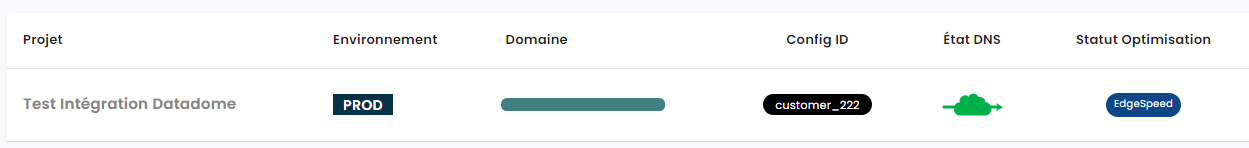
2 - Click on Applications and DataDome:
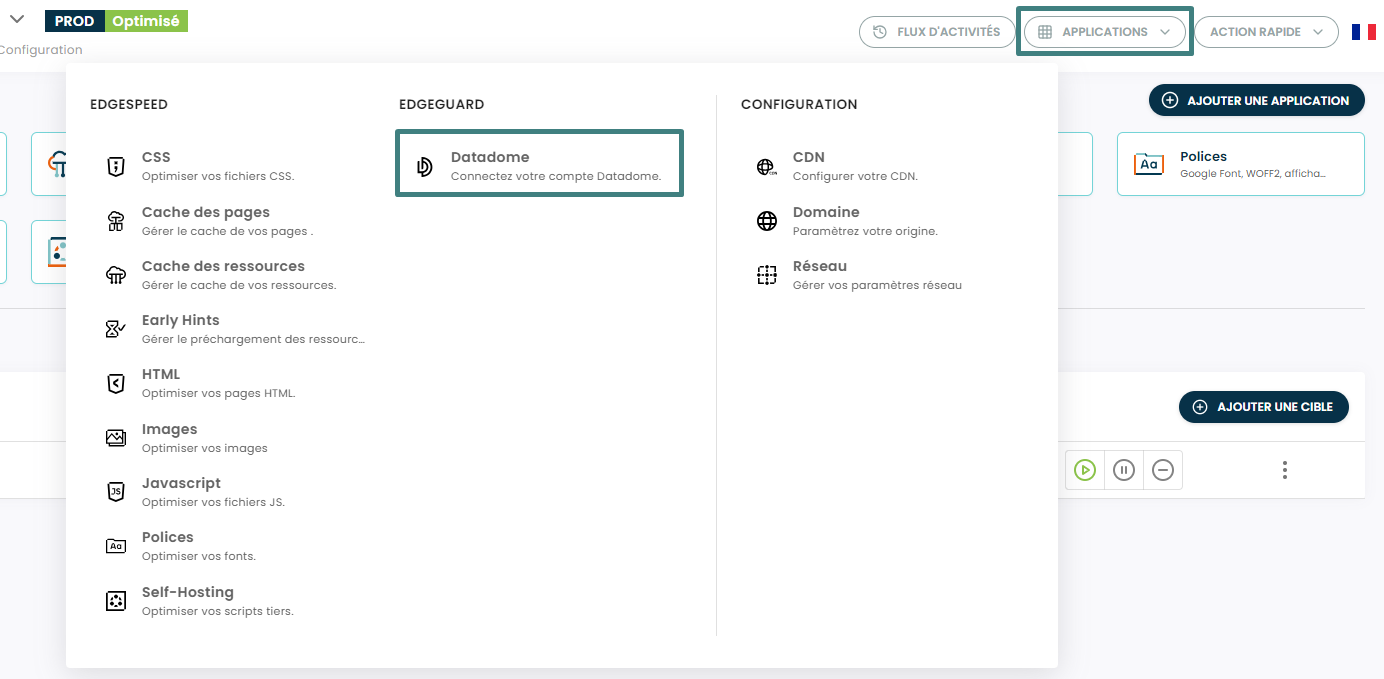
4 - Add your DataDome Server Side Key and Client Side Key. Both keys can be found in our Dashboard. Click on Injecter le script Datadome (DataDome Javascript tag will be injected in all your page to collect client-side signal)
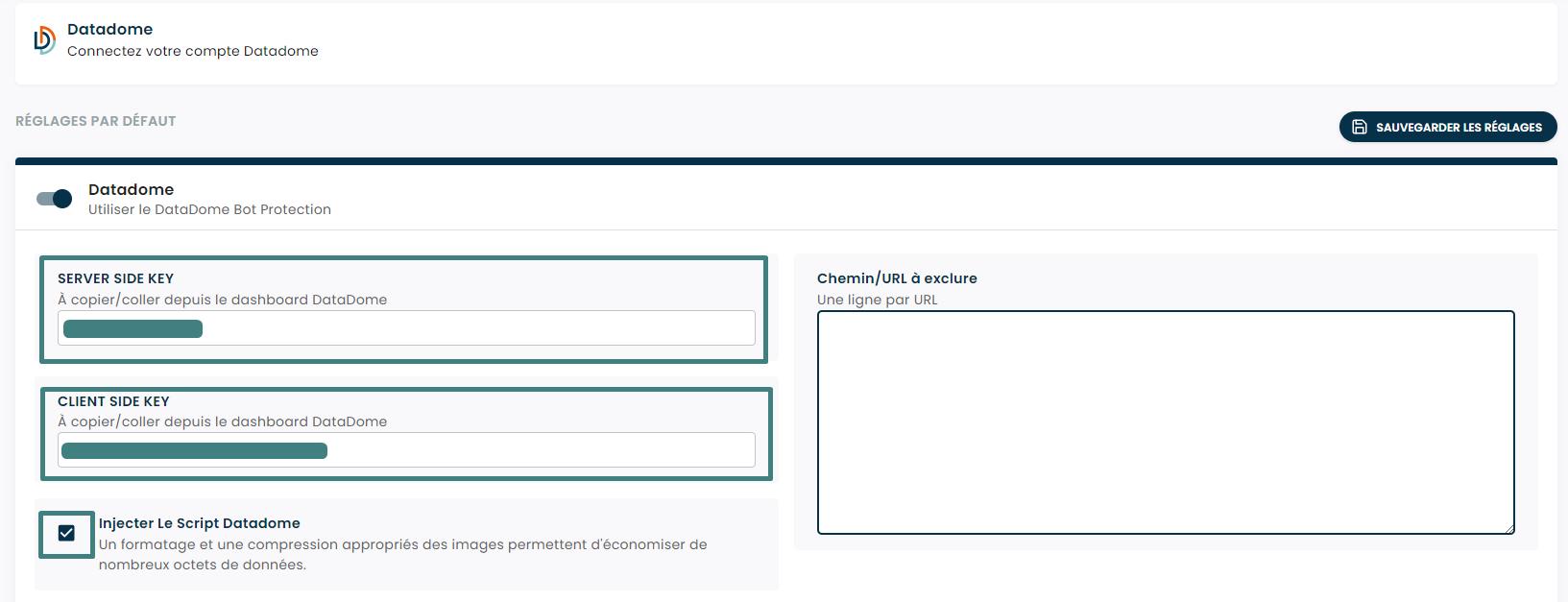
5 - Confirm the changes. Click on Sauvegarder
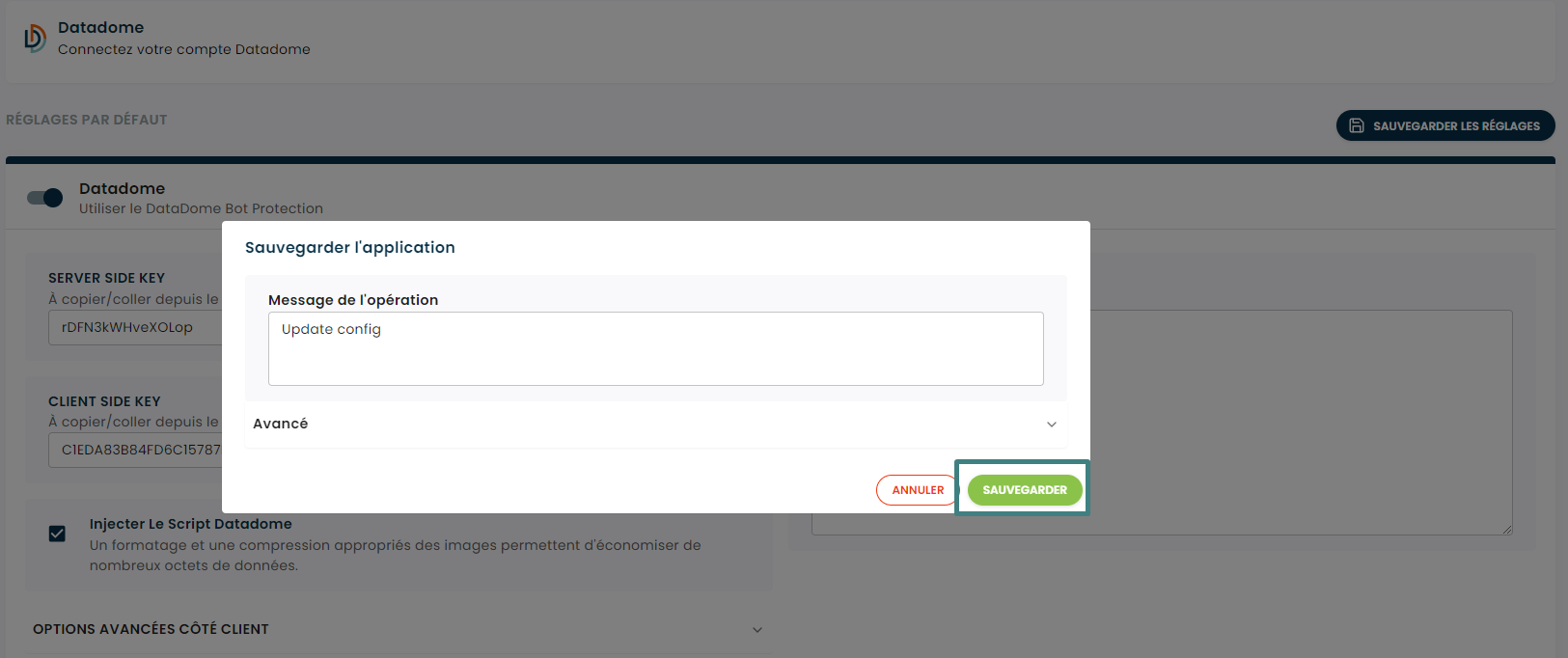
Once the change is deployed, DataDome is enabled. You will see the traffic on your DataDome dashboard.
Settings
The available settings on the Datadome application can be configured on the Fasterize dashboard.
1 - Path/URL Exclusion
You can add one PATH/URL for each line : the request matching those lines are not going to be sent to Datadome.
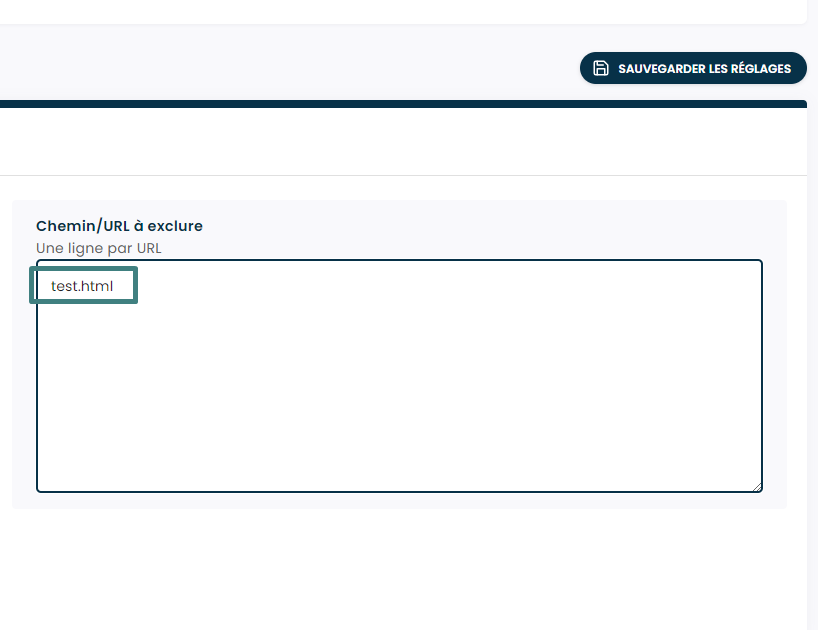
2 - Script Datadome (JS tag) options
Please check the Single-Page Apps & Ajax calls page for the options that can be used with the script Datadome (JS Tag)

Script Datadome (JS Tag) options
Troubleshooting
- If you find any problems or the solution is not working, please contact your Fasterize CSM
- Fasterize will review and check your configuration
- They will reach Datadome for you, if needed
Updated 13 days ago
