Logz.io
DataDome integrates with Logz.io and can deliver alerts in your Logz.io dashboard.
Step 1: Get your Logz.io token
- Follow this procedure
Step 2: Configure the Logz.io integration into DataDome.
- Log into your DataDome account and go to "Management" then navigate to "Integrations" and click the ADD + button.
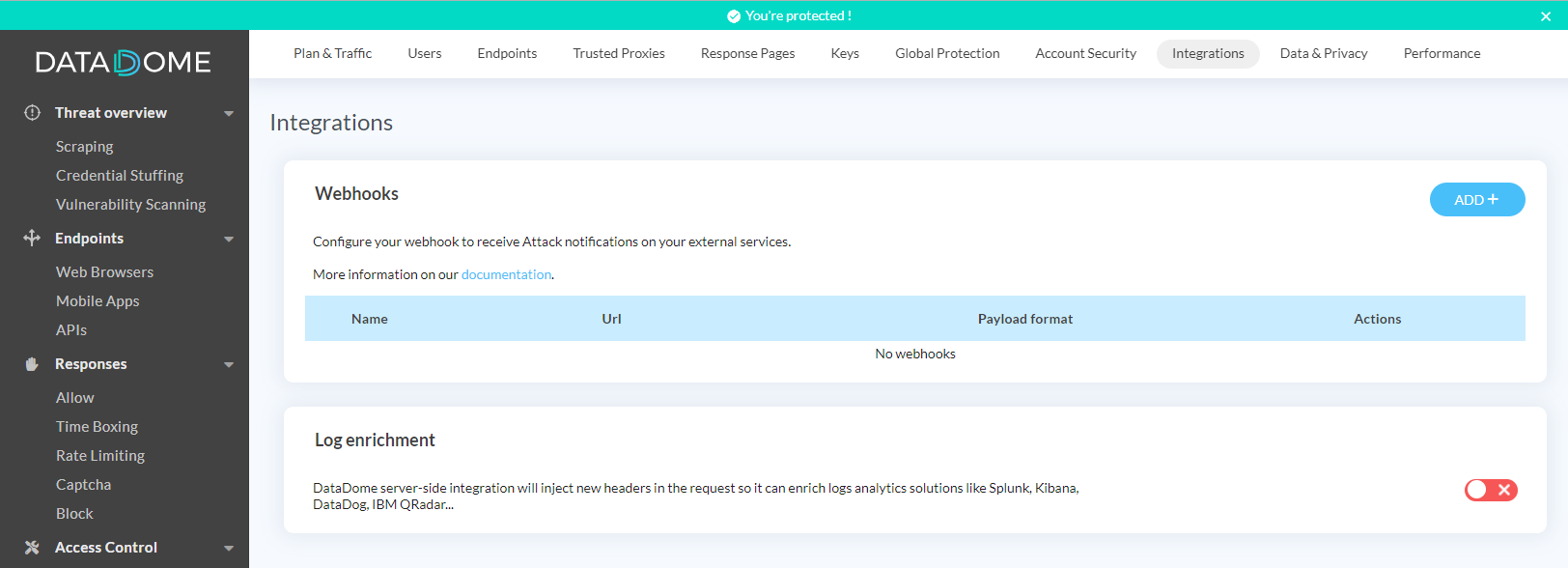
- Give the webhook a name, select payload as "Logz.io", paste the webhook URL from step 1 into the URL field and click Save.
You can also configure which threats you want to be notified about or select "All threats" to include them all.
The webhook URL depends on the region you use for Logz.io
- You can test the webhook to ensure it is correctly configured by clicking on Test your webhook.
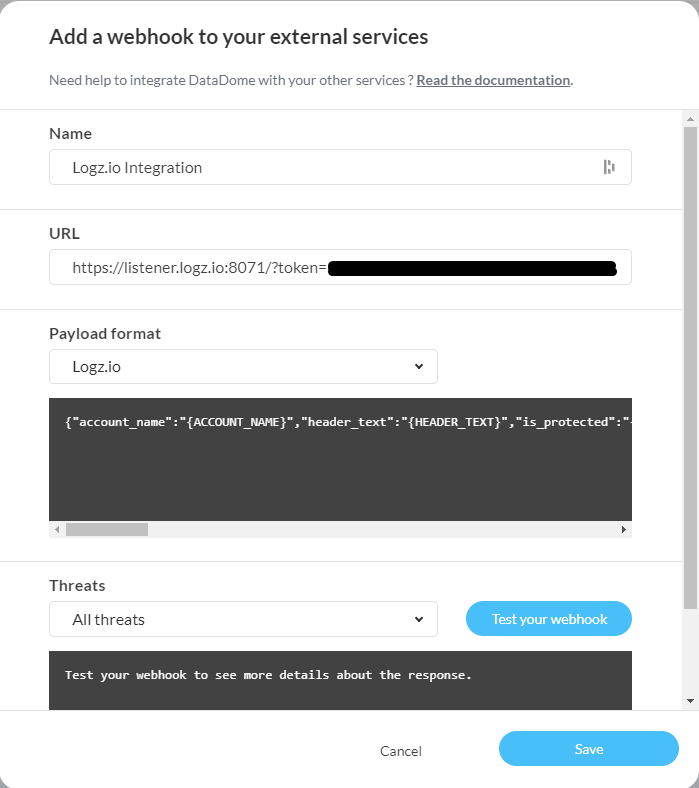
Request timeoutPlease note that a timeout of 5 seconds is applied to the sent requests.
Congratulations! You have successfully integrated Datadome with Logz.io!
Updated 3 months ago
