Workspace
DataDome Workspaces deliver enterprise-grade, modular, scalable bot protection by isolating detection, configuration, data, and user access for each business unit, application, or brand. This setup enhances precision, enforces security best practices, and supports centralized control with local autonomy.
🧠 DataDome Workspaces
DataDome Workspaces enable tailored, multi-tenant bot and fraud protection, empowering teams to manage isolated environments—each with its own detection models, security policies, analytics, and user access controls.
🚀 Why Use Workspaces?
-
Focused protection per tenant
Each Workspace runs separate detection models and protection rules, optimized on real traffic samples. -
Data and access isolation
Logs, dashboards, API keys, and team permissions are fully siloed per Workspace. -
Support for organizational scale
Ideal for businesses with multiple brands, regions, applications, or teams needing operational independence. -
Streamlined FinOps
Workspaces help centralize billing while allowing decentralized security governance. -
Enterprise support
Each Workspace can receive custom support, SOC integration, and onboarding services.
Learn more: DataDome Workspaces overview
Cross-workspace session continuity.Workspaces in DataDome are isolated by design. This includes browsing session data.
However, some use cases require session continuity across multiple workspaces. For example, when users interact with different applications or services mapped to separate workspaces.
DataDome provides an opt-in feature that allows session sharing across workspaces. This enables consistent detection and enforcement across tenants.
To enable this feature, please coordinate with your TAM or Account Manager.
🧩 Key Components
1. Access & UI
- Unique API keys (client/server) per Workspace
- Independent dashboards, alerting, webhooks, and audit logs
- SSO, 2FA, IP allowlisting configurable per Workspace
2. Detection & Protection
- Adaptive ML models trained on Workspace-specific traffic
- Protection modes include Device Check, Captcha, Block, and all other responses
3. Analytics
- Dedicated dashboards per Workspace
- Real-time logs, filters, and traffic breakdowns via the Explore feature
4. Admin & Support
- Workspace-level onboarding, support, and escalation
- Proactive alerts and threat management for each environment
🛠️ Getting Started
Step 1: Check Workspace Availability
- An admin must navigate to the Management → Plan & Traffic section in the DataDome dashboard.
- Under Plan Breakdown, check how many Workspaces are included in your current subscription.
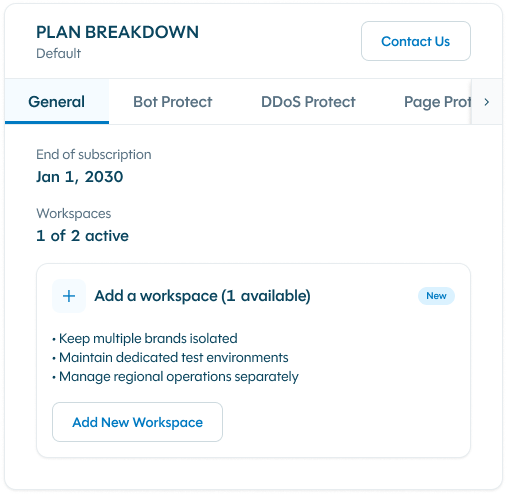
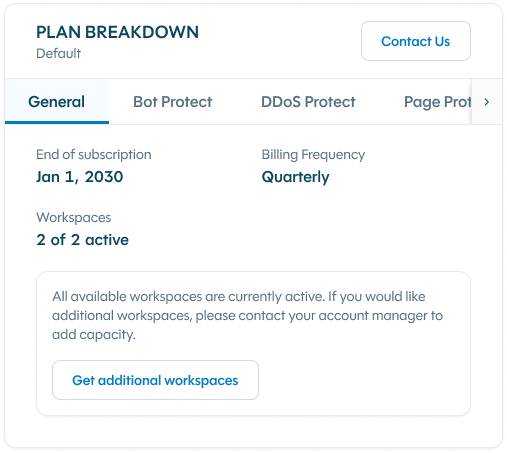
If additional Workspaces are needed, you can request them directly or reach out to your DataDome account manager to request activation.
Step 2: Add & Configure Each Workspace
- Assign relevant domains, REST APIs, or mobile apps
- Define endpoints and usage types (e.g.
/login,/checkout) - Adjust detection rules and response strategies
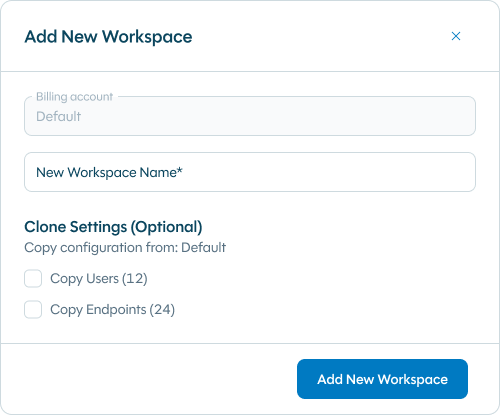
Step 3: Train Models
- During onboarding, DataDome trains models using your Workspace’s traffic
- Review false positives/negatives and adjust policies accordingly
Step 4: Monitor & Iterate
- Use dashboards and the Explore tool to analyze threats
- Export data and tune detection or protection settings as needed
Step 5: Scale Up
- Add Workspaces for new regions, business units, or use cases
- Maintain centralized control with local flexibility
✅ Best Practices
- Use one Workspace per brand, product line, or environment
- Start in sampling mode, then move to full protection after tuning
- Secure each Workspace with 2FA, SSO, and role-based access
- Leverage alerts & webhooks for proactive monitoring
- Schedule regular reviews with your CSM or DataDome contact
📈 Summary
DataDome Workspaces provide scalable, isolated protection tailored to complex organizations. They allow you to:
- Isolate data and policies per business unit or product
- Maintain tighter security and access control
- Scale fraud prevention efficiently across multiple domains and environments
Need help?Contact your TAM or Account Manager.
Updated 27 days ago
