Edgee
This DataDome module is developed in Rust and integrates with Edgee components.
Prerequisites
This article assumes that the user has already:
- Access to Edgee platform
- The server-side key available in the DataDome dashboard
- The client-side key available in the DataDome dashboard
Installation
- Connect to Edgee console.
- Open the project's Components.
- Click on
Add Component,Securityand thendatadome/datadome.
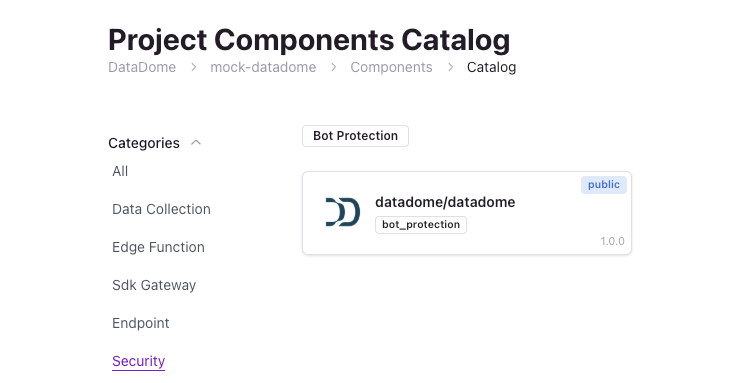
- Configure DataDome component using the Settings section below
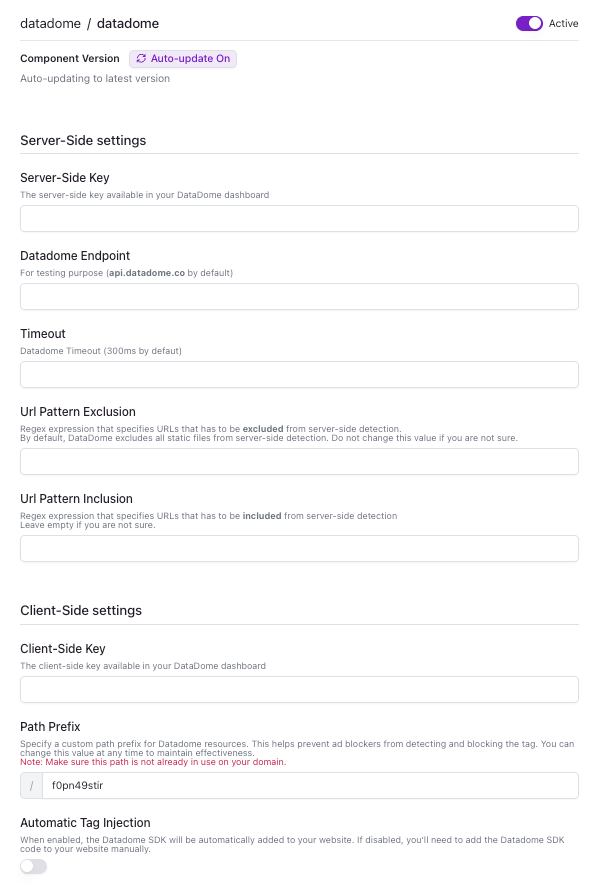
You are now protected by DataDome Bot & Fraud Protection
Third party documentation is available on edgee.cloud.
Settings
| Setting | Description | Required | Default Value |
|---|---|---|---|
| Server-side key | DataDome server-side key, found in the dashboard | yes | - |
| Timeout | Timeout for regular API calls | no | 300 (in milliseconds) |
| URL pattern exclusion | Regular expression to exclude URLs | no | List of excluded static assets below |
| URL pattern inclusion | Regular expression to include URLs | no | - |
| Client-side key | DataDome client-side key, found in the dashboard | yes | - |
| Path prefix | Custom path prefix for the DataDome tag to be injected on the website. This helps prevent ad blockers from detecting and blocking it. | yes | Auto generated |
| Automatic tag injection | When enabled, the DataDome tag will be automatically injected to the website. If disabled, you’ll need to add the DataDome JS Tag code to your website manually. | yes | Disabled |
"\\.(avi|flv|mka|mkv|mov|mp4|mpeg|mpg|mp3|flac|ogg|ogm|opus|wav|webm|webp|bmp|gif|ico|jpeg|jpg|png|svg|svgz|swf|eot|otf|ttf|woff|woff2|css|less|js|map|json)$"Updated 3 months ago
