AI script explanation
The Page Protect AI script explanation feature allows you to get a description of a script’s behavior in plain language.
Consent
Our AI script explanation feature uses a third party to provide descriptions of script behavior in natural language. While the content of scripts is publicly available to any user browsing your website, we want you to remain in control of the content we send to our third-party provider.
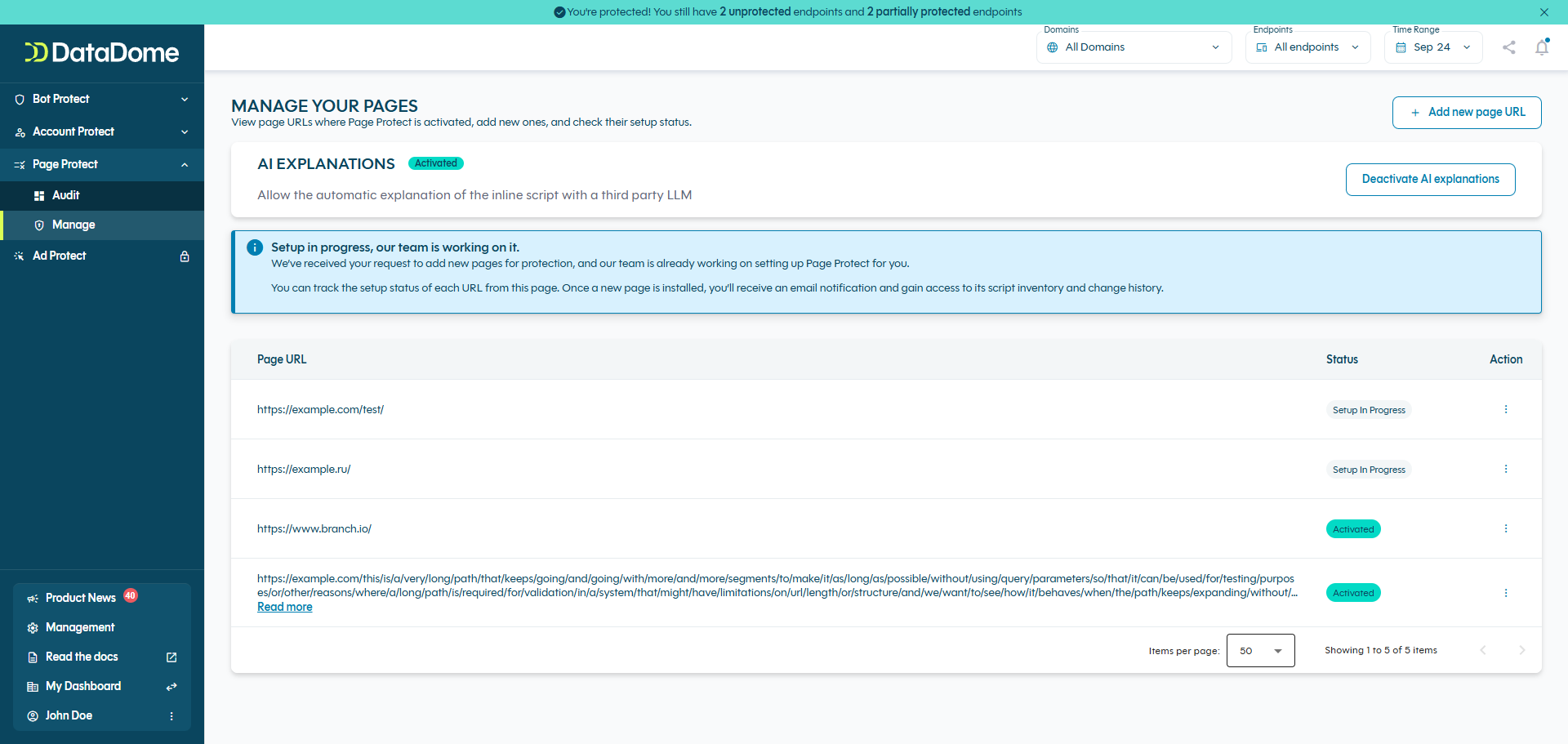
You can disable this feature at any time from the Manage page. We check for your consent before displaying the explanation in the review pop-in. Deactivating the feature will not erase the content we have already retrieved from the third-party provider and stored.
Explanation
The Page Protect AI script explanation feature describes a script’s behavior in plain language to help you understand its purpose. While it provides insight into the script’s general behavior, it does not highlight potential threats within the code. You must remain vigilant during your assessment. The AI script explanation can be accessed 2 ways, from the script inventory page and from the script review pop up.
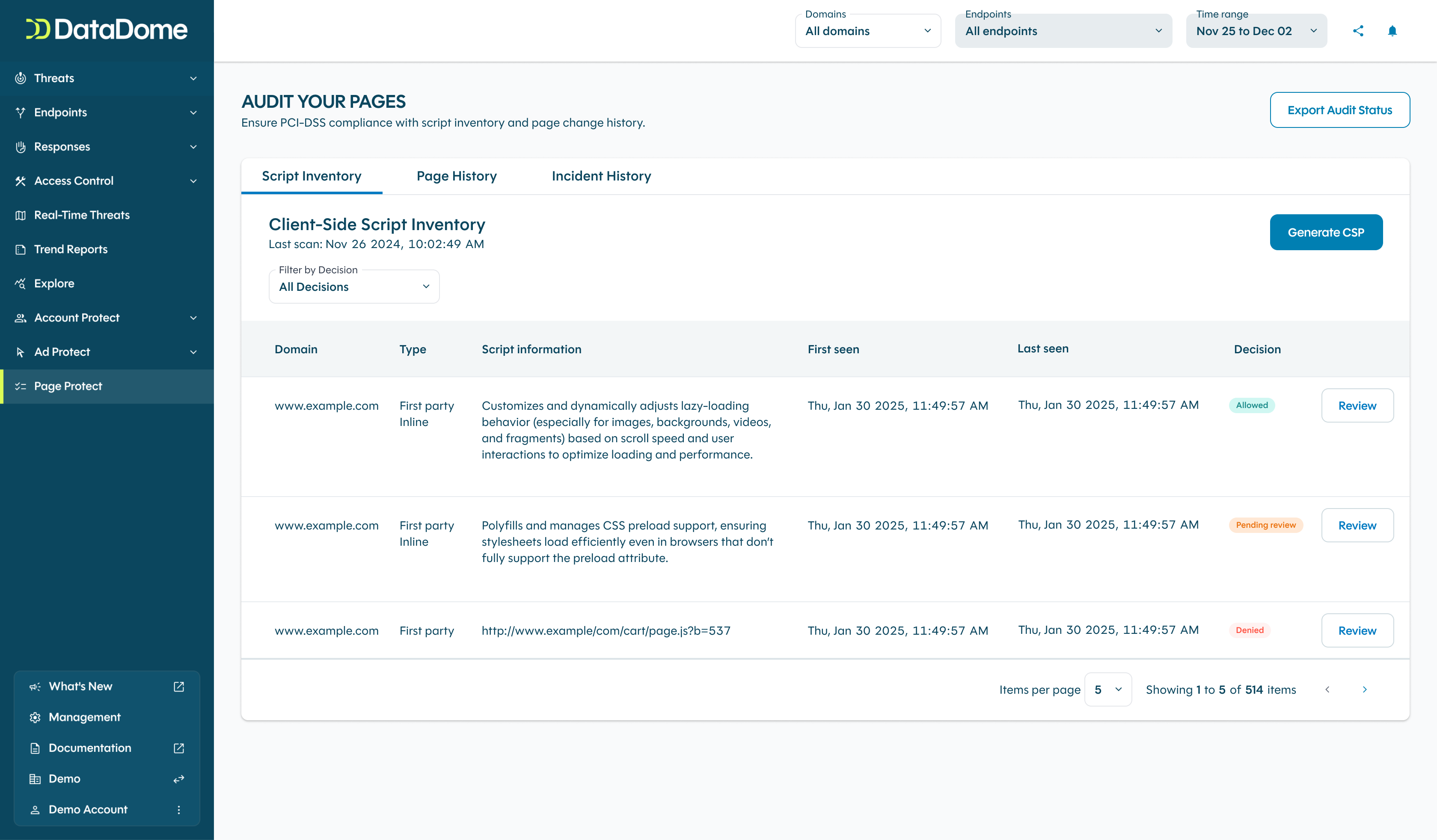
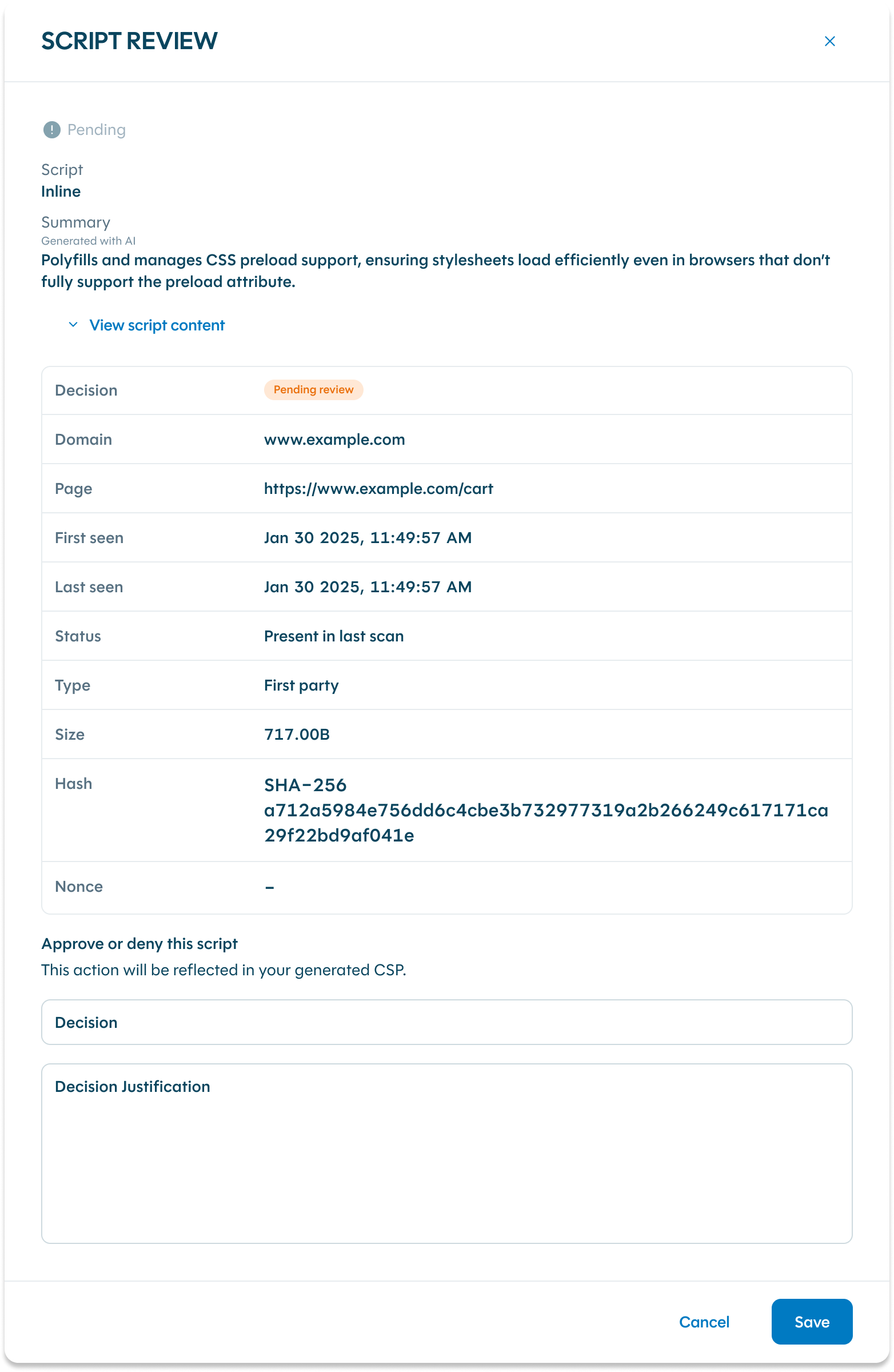
Things to Keep in Mind
Inline scripts only: Explanations are currently available for inline scripts, giving you clear insights where they matter most. The feature will automatically be applied to ALL inline scripts without exception.
Always up to date: Each explanation reflects the latest version of your script, so you’re reviewing the most relevant information
Optimized for clarity: Obfuscated scripts are excluded, ensuring that every explanation you see is meaningful and easy to understand
Updated 3 months ago
